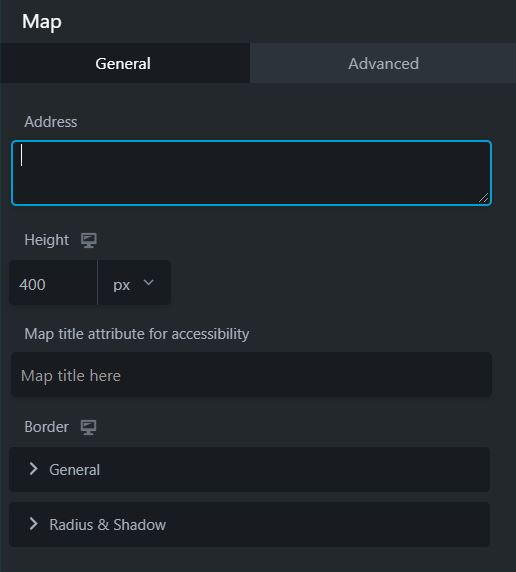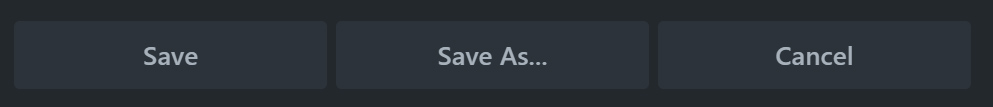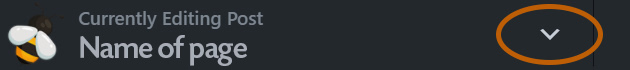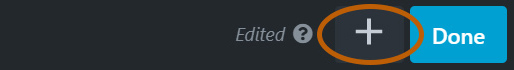FAQ
 Drag & Drop Editor
Drag & Drop Editor
- Modules Overview
- Accordion Module
- Audio Module
- Button Module
- Callout Module
- Call to Action Module
- Contact Form Module
- Content Slider Module
- Countdown Module
- Gallery Module
- Heading Module
- HTML Module
- Icon Module
- Icon Group Module
- Link to a PDF
- Map Module
- Menu Module
- Number Counter Module
- Photo Module
- Posts Carousel Module
- Posts Module
- Posts Slider
- Pricing Table Module
- Text Editor Module
- Separator Module
- Sidebar Module
- Slideshow Module
- Subscribe Form Module
- Tabs Module
- Testimonials Module
- Video Module
Map Module
The Map module inserts a Google map with a marker pointing to an address you specify.
The map automatically adjusts in size to fit in the column, and you can specify map height. The default is 400px. You can also use either px or vh as units for map height.
There's a setting to add a map title. This title is not visible on the web page but rather is placed in a title attribute to improve accessibility. Use the same considerations in creating this title as when creating an alt tag for images.
Click and drag the Map Module onto the page...