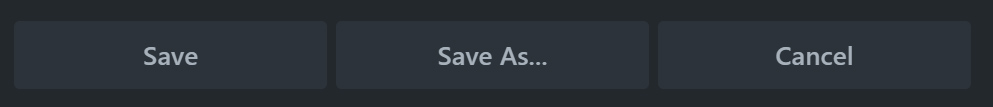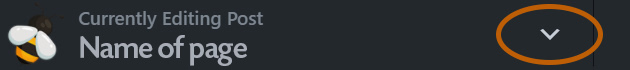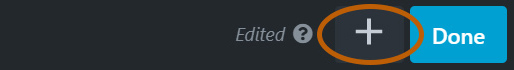FAQ
 Drag & Drop Editor
Drag & Drop Editor
- Modules Overview
- Accordion Module
- Audio Module
- Button Module
- Callout Module
- Call to Action Module
- Contact Form Module
- Content Slider Module
- Countdown Module
- Gallery Module
- Heading Module
- HTML Module
- Icon Module
- Icon Group Module
- Link to a PDF
- Map Module
- Menu Module
- Number Counter Module
- Photo Module
- Posts Carousel Module
- Posts Module
- Posts Slider
- Pricing Table Module
- Text Editor Module
- Separator Module
- Sidebar Module
- Slideshow Module
- Subscribe Form Module
- Tabs Module
- Testimonials Module
- Video Module
Backgrounds
There are many ways different types of backgrounds to choose from.
The options available will depend on which type of Module, Row or Column you're editing.
Color
Choose a colour using the Color Palette
Gradient
Choose multiple colours using the Gradient Palette.
Photo
Choose a Photo from the Media Library or other source.
Video
Choose a Video from the Media Library or other source.
Slideshow
Choose Slideshow images from the Media Library or other source.
Parallax
Choose an images from the Media Library or other source to use a background with a parallax effect.