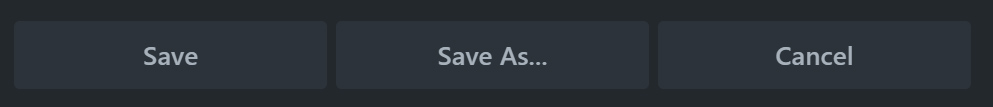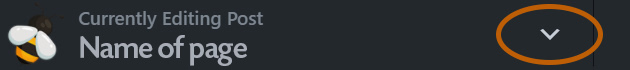Home » Instructions » Saved
FAQ
 Drag & Drop Editor
Drag & Drop Editor
- Modules Overview
- Accordion Module
- Audio Module
- Button Module
- Callout Module
- Call to Action Module
- Contact Form Module
- Content Slider Module
- Countdown Module
- Gallery Module
- Heading Module
- HTML Module
- Icon Module
- Icon Group Module
- Link to a PDF
- Map Module
- Menu Module
- Number Counter Module
- Photo Module
- Posts Carousel Module
- Posts Module
- Posts Slider
- Pricing Table Module
- Text Editor Module
- Separator Module
- Sidebar Module
- Slideshow Module
- Subscribe Form Module
- Tabs Module
- Testimonials Module
- Video Module
Saved
You can Save any Row, Column or Module for use on other pages or posts.
Saved Rows, Columns and Modules can be accessed in the following way:
- In the upper right corner, click (plus sign) to expose the Content panel, then click the Templates tab.
- Click on a Template of your choice.
- Click on a Template to choose it.
- Then choose to Append (add the Template to the page) or Replace the current page with the Template.
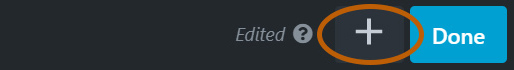
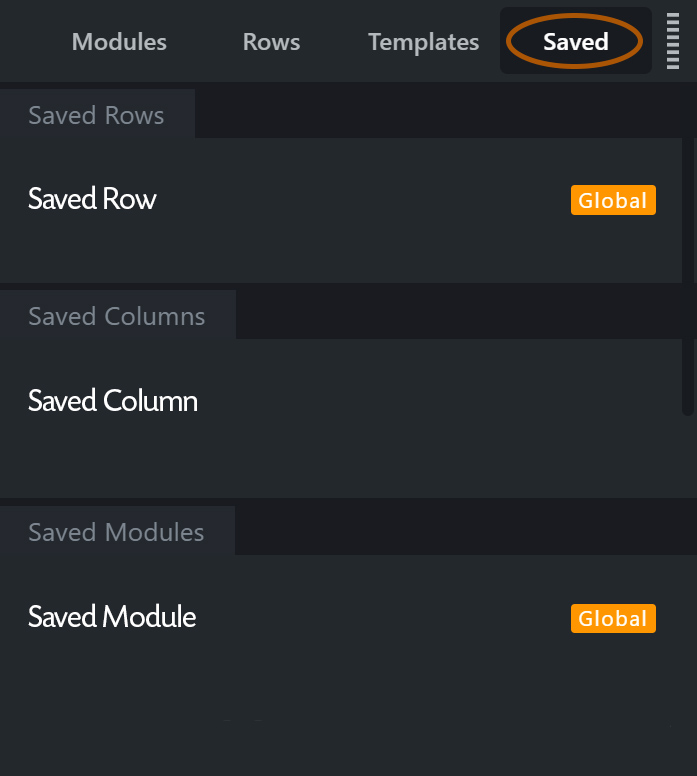
More Information:
Tool Descriptions and links to more information
Click and Drag to move the Column
Edit Module Settings, if a module is present within the column
Duplicate the Row
Column Settings such as...
- STYLE tab:
- Width
- Minimum Height
- Equalize Heights
- Text and link colours
- Background options such as video, colour or images
- Border and drop shadow settings
Delete the Row
Save, Save as... and cancel
These options are available on most Modules and Rows.
Save
Choosing Save will simply save the active row, column or module.
Save as...
Choosing Save as... will allow you to Save the Module, Row or Column for use on other pages.
Cancel
Cancels any changes made to the active Module, Row or Column.
To Save a Template
Click the arrow in the upper left corner from within the Drag & Drop Editor to access the Tools Menu
Click Save Template
To use a Saved Template
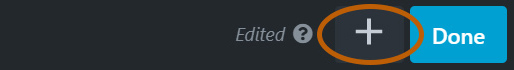
The Templates tab (if available) contains saved layouts that can be used as templates.
Click on a Template to choose it and then choose to Append (add the Template to the page) or Replace the current page with the Template.
Page Tools
Click the arrow in the upper left corner from within the Drag & Drop Editor to access the Tools Menu
Publish layout
Publishes the layout without closing the Drag & Drop Editor.
Save Template
This allows you to save the current layout as a template that can be used on other pages or posts.
Duplicate layout
Copies the entire page and all metadata from the back end, including Yoast SEO data. Creates and opens a new page or post with "copy" in the title.
Preview layout
Opens a preview screen, where you can preview as a small, medium, or large device. Click Continue editing to return to the Drag & Drop editing screen.
Responsive editing
Edit your layout directly in a medium or small device view. Click Exit to return to large screen editing.
Revisions
Display the previously published revisions available to revert to. The number of revisions available is displayed in brackets. This menu item uses the core WordPress revision feature but makes it more convenient to view and access revisions. See this article for more information.
Global settings
Drag & Drop Editor settings that apply as defaults. Most of these settings can be overridden on individual pages. There's also a CSS and JavaScript tab to enter CSS and JavaScript that will apply to content layout throughout your site.
Change UI brightness
This option is a toggle that changes the UI skin from light (default) to dark and back.
WordPress admin
Choosing this option opens a submenu with shortcuts to get to popular spots in the WordPress admin by opening a new browser tab.