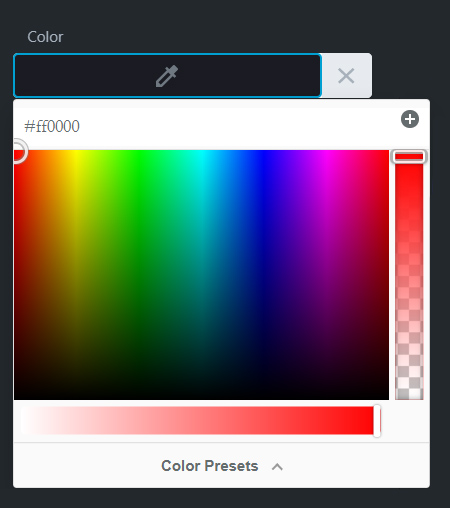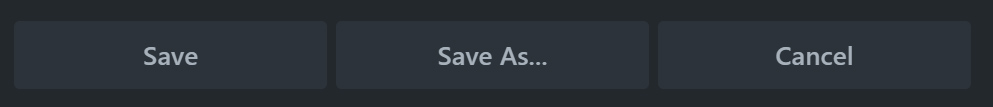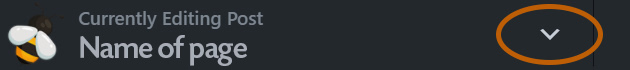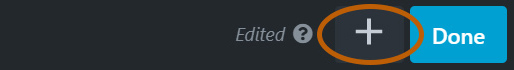FAQ
 Drag & Drop Editor
Drag & Drop Editor
- Modules Overview
- Accordion Module
- Audio Module
- Button Module
- Callout Module
- Call to Action Module
- Contact Form Module
- Content Slider Module
- Countdown Module
- Gallery Module
- Heading Module
- HTML Module
- Icon Module
- Icon Group Module
- Link to a PDF
- Map Module
- Menu Module
- Number Counter Module
- Photo Module
- Posts Carousel Module
- Posts Module
- Posts Slider
- Pricing Table Module
- Text Editor Module
- Separator Module
- Sidebar Module
- Slideshow Module
- Subscribe Form Module
- Tabs Module
- Testimonials Module
- Video Module
Colours
Colours displayed on screens are made from Red, Green and Blue (RGB)
Colour values can be written in RGB or Hexadecimal. For example: rgb(0,0,0) and #000000 are both black.
Whenever a choice of colour is available you'll see the following options
The Colour Palette
Click in the colour spectrum to choose a colour. Or Click Color Presets to pick a saved colour.
- You can adjust the opacity using the slider on the right
- Adjust the brightness using the slider at the bottom
Click the icon to save the Color as a preset.