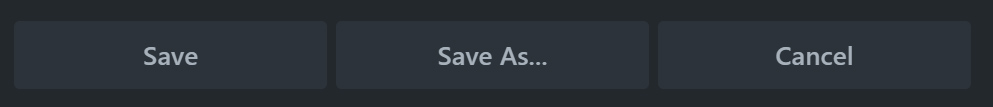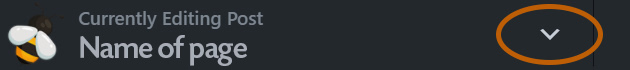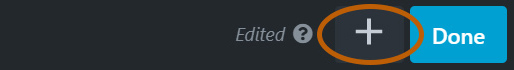FAQ
 Drag & Drop Editor
Drag & Drop Editor
- Modules Overview
- Accordion Module
- Audio Module
- Button Module
- Callout Module
- Call to Action Module
- Contact Form Module
- Content Slider Module
- Countdown Module
- Gallery Module
- Heading Module
- HTML Module
- Icon Module
- Icon Group Module
- Link to a PDF
- Map Module
- Menu Module
- Number Counter Module
- Photo Module
- Posts Carousel Module
- Posts Module
- Posts Slider
- Pricing Table Module
- Text Editor Module
- Separator Module
- Sidebar Module
- Slideshow Module
- Subscribe Form Module
- Tabs Module
- Testimonials Module
- Video Module
Icon Module
The Icon Module lets you insert icons from Font Awesome, Foundation, or WordPress into your layouts.
The Icon module comes with a text editor, where you can enter and format text that will appear to the right of the icon. You can add a link, which applies to both the icon and the text. If you add a background color, it appears as a circle around the icon, as in the following screenshot.
There's also a Screen reader text field, where you can enter text intended to appear in the HTML output only to assist screen readers for accessibility.
Click and drag the Icon Module onto the page...