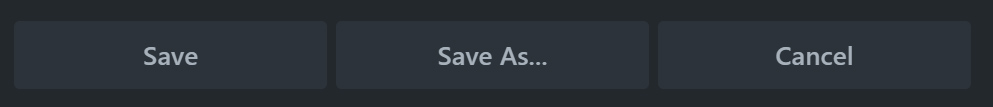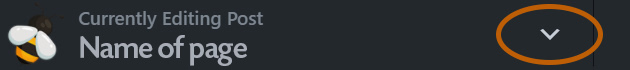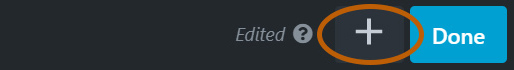FAQ
 Drag & Drop Editor
Drag & Drop Editor
- Modules Overview
- Accordion Module
- Audio Module
- Button Module
- Callout Module
- Call to Action Module
- Contact Form Module
- Content Slider Module
- Countdown Module
- Gallery Module
- Heading Module
- HTML Module
- Icon Module
- Icon Group Module
- Link to a PDF
- Map Module
- Menu Module
- Number Counter Module
- Photo Module
- Posts Carousel Module
- Posts Module
- Posts Slider
- Pricing Table Module
- Text Editor Module
- Separator Module
- Sidebar Module
- Slideshow Module
- Subscribe Form Module
- Tabs Module
- Testimonials Module
- Video Module
Icon Group Module
The Icon Group Module inserts a group of icons and uniformly space them.
You can add a link to each icon and add adjust the spacing between them. Each icon's settings include a Screen reader text field where you can enter text intended to appear in the HTML output only to assist screen readers for accessibility. See the Icon module section for details.
Unlike the Icon module, you can't add text, but you have the same style options for the icons, and you can style them either individually or as a group.
Click and drag the Icon Group Module onto the page...