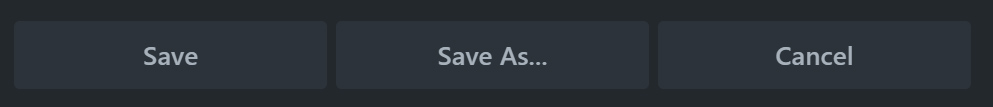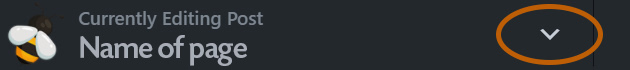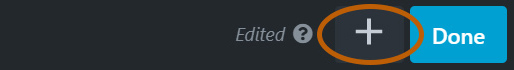Borders and Drop Shadows
Border Settings:
Style:
Default | None | Solid | Dashed | Dotted | Double
Colour:
Choose a colour or preset colour.
Width:
Choose a width for the border, clicking the link will lock the widths.
Radius
The Radius setting rounds the corners of the border box area to round the corners of either the border line, if you set one, or the edges of a row, column, or module background.
When you click any of the Radius value fields, a slider appears to quickly adjust the value. You can make all four corners the same value by clicking the Link icon.
Box Shadow:
The Box shadow effect also works with sliders. Moving the X slider to the left adds a background shadow to the left, and moving it to the right adds a shadow to the right. You can also add blur to make it more shadow-like, and increase the spread to change the size of the shadow.