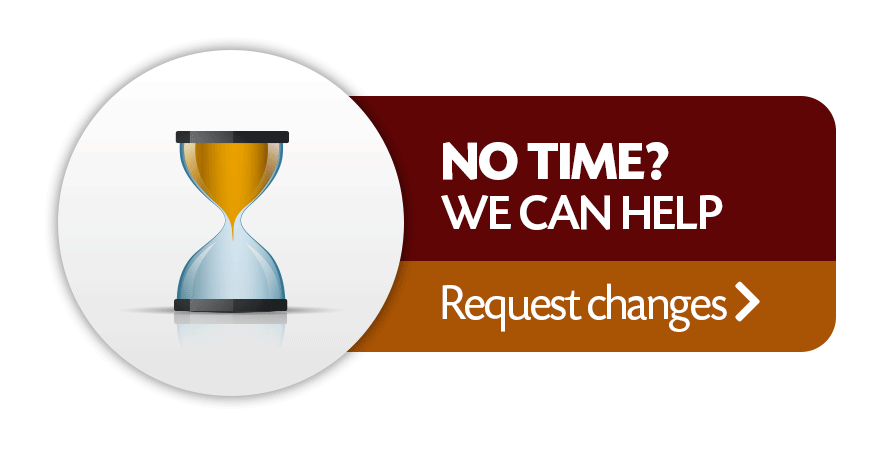FAQ
 Drag & Drop Editor
Drag & Drop Editor
- Modules Overview
- Accordion Module
- Audio Module
- Button Module
- Callout Module
- Call to Action Module
- Contact Form Module
- Content Slider Module
- Countdown Module
- Gallery Module
- Heading Module
- HTML Module
- Icon Module
- Icon Group Module
- Link to a PDF
- Map Module
- Menu Module
- Number Counter Module
- Photo Module
- Posts Carousel Module
- Posts Module
- Posts Slider
- Pricing Table Module
- Text Editor Module
- Separator Module
- Sidebar Module
- Slideshow Module
- Subscribe Form Module
- Tabs Module
- Testimonials Module
- Video Module
How to Login to your WordPress website

- Open an internet browser. Such as Safari, Google Chrome, Firefox, Internet Explorer or Opera.
- Navigate to your website. Using a search engine or typing the address into the address bar located at the top of the screen. Note: If your website is brand new it may be hard to find by searching Google until your website has been indexed (about 2-4 weeks).
- Locate the address bar at the top of the screen. Add
loginorwp-adminto the end of the domain name. Example:mywebsite.ca/login
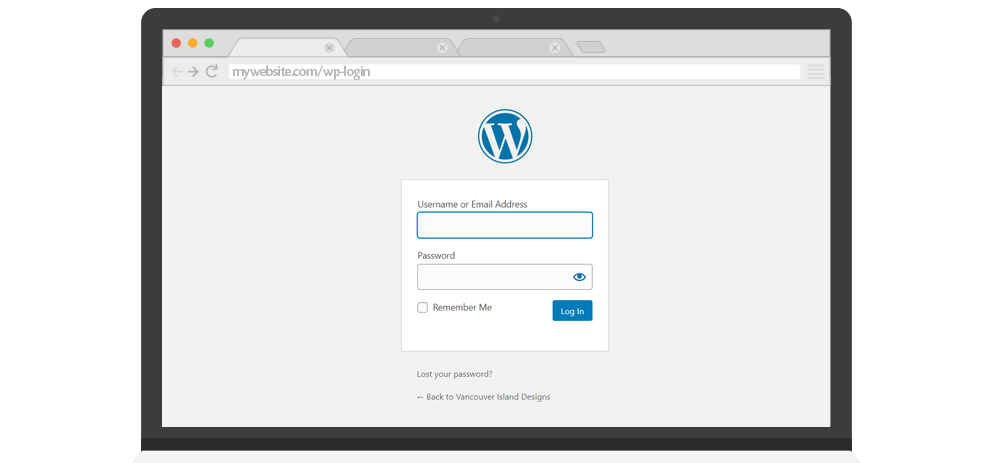
Enter your credentials
These are found on instructions provided with your website.
- Enter your email address
- Enter your password
- Click REMEMBER ME
- Click Log In
If you cannot locate your username or password:
- Click Forgot Password
- Enter your email address (the one associated with your account)
- Wait a few minutes for an email containing a link to reset your password (don’t forget to check your spam folder).
- Click the link and follow the instructions on screen