FAQ
 Drag & Drop Editor
Drag & Drop Editor
- Modules Overview
- Accordion Module
- Audio Module
- Button Module
- Callout Module
- Call to Action Module
- Contact Form Module
- Content Slider Module
- Countdown Module
- Gallery Module
- Heading Module
- HTML Module
- Icon Module
- Icon Group Module
- Link to a PDF
- Map Module
- Menu Module
- Number Counter Module
- Photo Module
- Posts Carousel Module
- Posts Module
- Posts Slider
- Pricing Table Module
- Text Editor Module
- Separator Module
- Sidebar Module
- Slideshow Module
- Subscribe Form Module
- Tabs Module
- Testimonials Module
- Video Module
How to Bulk Edit Products:
This functionality is great for editing all or some of your products at once. You’re also given the ability to increase or decrease prices by percentage.
TIP: You can filter the list of products by Category before Bulk Editing them. This may allow you to have easier control over what you’re editing.
- Access your Product List in the back end:
- From the main Dashboard Menu: Choose Products > ALL Products
- Tick the box to the left of all the Titles of the Products that you want to Bulk Edit.
- Click the Bulk Actions Menu
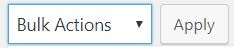
- Choose Edit
- Click Apply
The Bulk Editor will open
The Product(s) you’ve selected to edit are listed by name in the left hand column.
6. Edit the Product Data as desired
Scroll to the bottom and click UPDATE when done. 