FAQ
 Drag & Drop Editor
Drag & Drop Editor
- Modules Overview
- Accordion Module
- Audio Module
- Button Module
- Callout Module
- Call to Action Module
- Contact Form Module
- Content Slider Module
- Countdown Module
- Gallery Module
- Heading Module
- HTML Module
- Icon Module
- Icon Group Module
- Link to a PDF
- Map Module
- Menu Module
- Number Counter Module
- Photo Module
- Posts Carousel Module
- Posts Module
- Posts Slider
- Pricing Table Module
- Text Editor Module
- Separator Module
- Sidebar Module
- Slideshow Module
- Subscribe Form Module
- Tabs Module
- Testimonials Module
- Video Module
All about File Types
If you've ever wondered what the difference is between a PDF and a PNG or a JPG and an EPS? Read on to find out all you need to know about standard graphic files types and their uses.
| File Type | Software Required | Recommended Uses | Vector (Scalable) | Rasterized |
|---|---|---|---|---|
| Adobe Acrobat Reader | most popular file type for everyday use | |||
| .eps | Graphic Design Software | preferred file type for advertisers | ||
| .png | Web Browser or Graphic Design Software | Websites, allows for transparent background | ||
| .jpg | Web Browser, Windows or Mac OSX | emailing, signatures, accounting, web | ||
| .psd | Adobe Photoshop | Editing original | ||
| .svg | Web Browser, Adobe Illustrator | Websites, emailing, signatures |
Two main colour spaces: RGB & CMYK
There are two main colour modes that documents are saved in: RGB and CMYK. There are others like greyscale, indexed etc but we'll be focusing on the two most popular.
RGB Colours for screen use
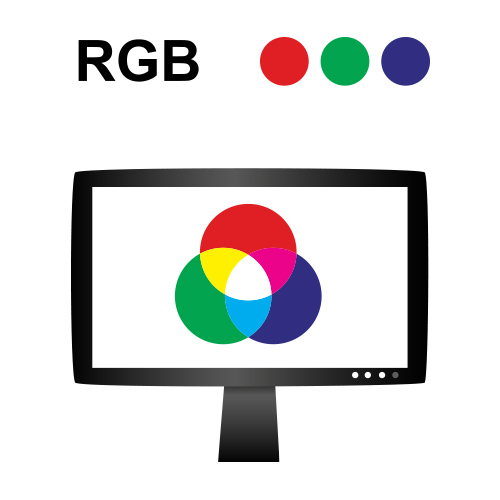
Graphic files that are to be viewed on screens use RGB colours. All colours on monitors, screens, TV's etc are made of Red, Green and Blue. The RGB colour space is larger than CMYK and allows for more vibrant colours.
Popular file types that support RGB colours: PNG, JPG, PDF, EPS
CMYK Colours for printing

When printing, all colours are made from Cyan, Magenta, Yellow and Black. The CMYK colour space is smaller than RGB and some colours will be reproduce using values as close as possible to the RGB equivalent.
Popular file types that support CMYK colours: JPG, PDF, EPS
Two main types of images: Raster & Vector
Raster Graphics or Rasterized Images

Photography and most realistic images are "raster". This means that the file is saved as a group of pixels. Each pixel has a colour associated with it. The more pixels the image has, the larger the file size and the clearer the image can be reproduced.
Popular uses for raster images are for on screen and print use where a vector version is not possible.
Dots per Inch refers to the size of the image and how large it can be reproduced.
- Screens display and require 72 dots per inch to display an image clearly.
- Printers print and require approximately 300 dots per inch to display an image clearly.
Popular file types that are saved as raster or that support having raster images in them: PNG, JPG, PDF, EPS
Vector Graphics

These are graphics that are made of lines and curves and are saved as mathematical properties. This enables the artwork to be scalable without losing quality. Vector graphics are preferable where possible because they display sharper than raster graphics.
Popular file types that are commonly vector: PDF, EPS, SVG
Popular uses for vector graphics are for on screen and print use for logos, illustrations and any graphic elements that require sharp, crisp lines.
Transparency
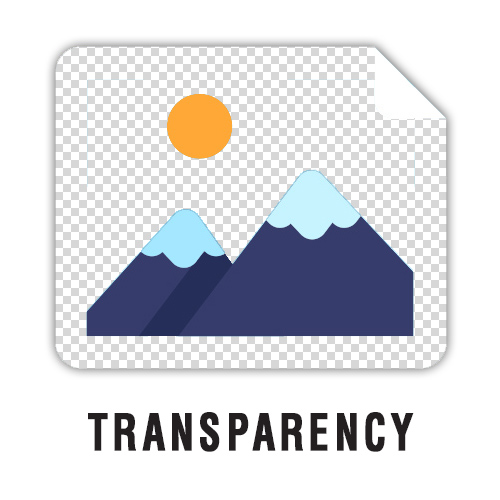
Certain file types allow for transparency. All vector images (PDF, EPS and SVG) support transparency. PNG is the most popular Bitmap file type that allows transparent pixels.
Popular uses for transparency are for logos, and layering graphic elements.
Popular file types that commonly carry transparency: PNG, PDF, EPS, SVG