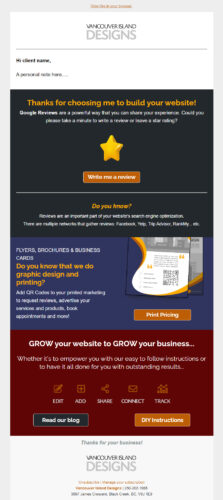FAQ
 Drag & Drop Editor
Drag & Drop Editor
- Modules Overview
- Accordion Module
- Audio Module
- Button Module
- Callout Module
- Call to Action Module
- Contact Form Module
- Content Slider Module
- Countdown Module
- Gallery Module
- Heading Module
- HTML Module
- Icon Module
- Icon Group Module
- Link to a PDF
- Map Module
- Menu Module
- Number Counter Module
- Photo Module
- Posts Carousel Module
- Posts Module
- Posts Slider
- Pricing Table Module
- Text Editor Module
- Separator Module
- Sidebar Module
- Slideshow Module
- Subscribe Form Module
- Tabs Module
- Testimonials Module
- Video Module
How to get reviews
Reviews help potential customers and search engines to trust your business's services and products.






There are many ways and places to get reviews. You can ask or send a link by email or text and some online apps can even handle the whole process for you. In this post, we'll discuss different ways that you can make a routine of asking for a review from your customers.
Anatomy of a Google Search Results Page
Your Google Reviews are shown under your business's listing in the Google Map Area (3) on Google search results pages. If your business name is searched, your information will be shown on the right side (2) of the Google search results page.
Anatomy of a search results page
- Paid Google Ads
- Google My Business (GMB) information
- Google Map area shows a list of GMB businesses
- Organic website search results
newsletters
An e-newsletter program can help you send a nicely laid out email with a link directing people to write a review. The e-newsletter software can also manage lists of users so you can reach out to your past customers anytime.
We like to use a free app called MailPoet. It's easier to have multiple people (your team and me) access the program to build and send newsletters.
MailChimp is the other popular newsletter app but you'll require a paid version to allow more than one user to access the app.
text template
Send a text to your client with your logo and a link to write a review on a specific website such as Google, Facebook, Yelp, Trip Advisor etc.
There are many online paid services that can send these texts for you using whatever phone number you'd like to use.
You can also manually send the text from a business mobile phone. You should expect that you'll get some people that will reply by text so it's best to not use a landline.
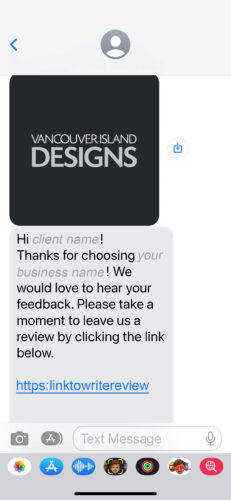
website page
We can create a page on your website designed to direct people to different sites to write a review, an example is shown here for Google Reviews. More buttons can be added as desired.