FAQ
 Drag & Drop Editor
Drag & Drop Editor
- Modules Overview
- Accordion Module
- Audio Module
- Button Module
- Callout Module
- Call to Action Module
- Contact Form Module
- Content Slider Module
- Countdown Module
- Gallery Module
- Heading Module
- HTML Module
- Icon Module
- Icon Group Module
- Link to a PDF
- Map Module
- Menu Module
- Number Counter Module
- Photo Module
- Posts Carousel Module
- Posts Module
- Posts Slider
- Pricing Table Module
- Text Editor Module
- Separator Module
- Sidebar Module
- Slideshow Module
- Subscribe Form Module
- Tabs Module
- Testimonials Module
- Video Module
How to Manage Contacts in your MailChimp account
Once logged in, you’ll see the main MailChimp Menu across the top of the page:
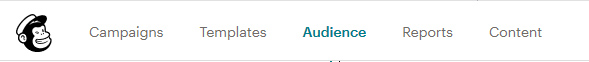
To Add a New Contact:
- Click Audience.
- Then, using the Manage Audience button on the right
- Click Add a Subscriber.
- Fill out the required fields.
- Add a Tag to the Contact. This will allow you to send different Newsletters to each “Tagged” group. You can also send the same Newsletter to multiple groups.
TIP: Adding Tags allows you to differentiate between contact “groups”.
To Remove a Contact:
From the main Audience screen…
- Click View Contacts.
- Check the box beside the user you want to remove.
- Click Delete from the box that appears.